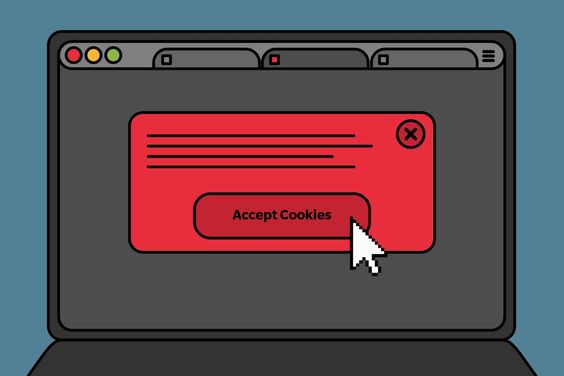What Is Cookie Theft?
Cookies are small pieces of data stored in a user’s web browser while the user is browsing a website. They are designed to be a reliable mechanism for websites to remember stateful information or to record the user’s browsing activity. However, cookie theft is a serious concern in today’s digital landscape.
Understanding Cookies
What are cookies?
Cookies are text files stored on a user’s device by their web browser. They contain information such as login credentials, site preferences, and browsing history.
How do cookies work?
When a user visits a website, the site sends cookies to the user’s browser, which stores them locally. The next time the user visits the site, the browser sends the stored cookies back to the website, allowing it to customize the user’s experience. Read about What is WebDAV Protocol
Methods of Cookie Theft
- Cross-site scripting (XSS): Attackers inject malicious scripts into web pages that users visit, enabling them to steal cookies.

- Session hijacking: Attackers intercept and hijack a user’s session ID, allowing them to impersonate the user and access sensitive data.
- Man-in-the-middle (MITM) attacks: Hackers intercept communication between a user and a website to steal cookies and gain unauthorized access.
Common Techniques Used in Cookie Theft
Cross-site scripting (XSS)
XSS attacks involve injecting malicious scripts into web pages viewed by other users. These scripts can then steal cookies or perform other malicious actions. Discover about Which VPNS Do Hackers Use
Session hijacking
Session hijacking occurs when an attacker steals a user’s session ID, allowing them to impersonate the user and gain unauthorized access to sensitive information.
Man-in-the-middle (MITM) attacks
MITM attacks involve intercepting communication between a user and a website to steal cookies and gain unauthorized access to the user’s account.
Consequences of Cookie Theft
Cookie theft can have severe consequences, including:
- Identity theft: Attackers can use stolen cookies to impersonate users and access their accounts, leading to identity theft and financial loss.
- Financial loss: Hackers may exploit stolen cookies to make unauthorized transactions or access sensitive financial information.
- Privacy invasion: Cookie theft compromises user privacy by allowing attackers to track and monitor their online activities without consent.
Protecting Against Cookie Theft
To safeguard against cookie theft, users can take the following precautions:
- Use of secure connections (HTTPS): Websites should use HTTPS to encrypt data transmission and prevent unauthorized access to cookies.
- Implementing cookie security measures: Developers should implement secure cookie handling practices, such as using HTTP Only and Secure flags to prevent cookie theft.
- Regularly updating software and browsers: Users should keep their software and browsers up to date to patch security vulnerabilities and protect against cookie theft.

Conclusion
Cookie theft poses a significant threat to user privacy and security in the digital age. Understanding the risks and implementing preventive measures is essential to safeguarding sensitive information and maintaining online security.
FAQs
- How can I tell if my cookies have been stolen?
- Keep an eye out for unusual account activity or unauthorized logins, as these could indicate cookie theft.
- Are all cookies vulnerable to theft?
- No, but poorly secured cookies or those transmitted over unencrypted connections are more susceptible to theft.
- Can I prevent cookie theft entirely?
- While it’s challenging to prevent cookie theft entirely, implementing security best practices can significantly reduce the risk.
- What should I do if I suspect my cookies have been stolen?
- Immediately change your passwords, log out of all sessions, and notify the website or service provider of the suspected breach.
- How often should I update my browser and software to protect against cookie theft?
- It’s recommended to update your browser and software as soon as new updates are available to patch security vulnerabilities and minimize the risk of cookie theft.