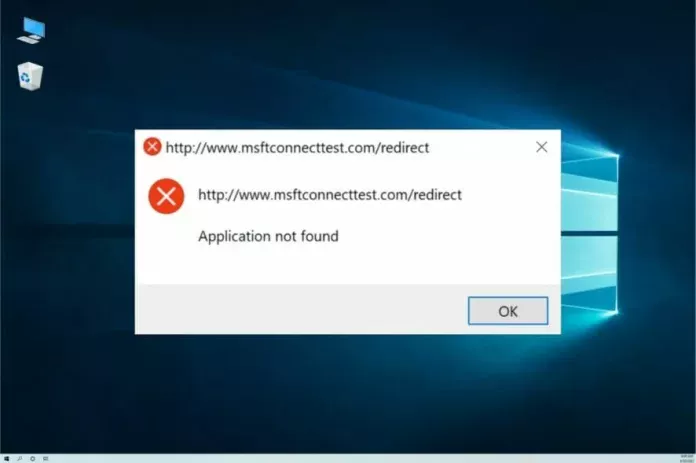To resolve the MSFTConnectTest redirect error, you can try the following troubleshooting steps:
- Check Network Connection: Ensure that your device is properly connected to the internet and that there are no connectivity issues.
- Clear Browser Cache: Clear your browser’s cache and cookies to remove any temporary data that might be causing the redirect error.
- Reset Browser Settings: Resetting your browser settings to default can help eliminate any misconfigurations that might be causing the issue. Read about How to Flash a Router
- Use a Different Browser: Try accessing the website or service causing the redirect error using a different web browser to see if the issue persists. If it works in another browser, the problem might be specific to the original browser.
- Disable Browser Extensions: Some browser extensions or add-ons can interfere with website functionality and cause redirect errors. Try disabling all extensions and then enabling them one by one to identify the culprit.
- Check Firewall and Antivirus Settings: Your firewall or antivirus software might be blocking access to certain websites or services, causing the redirect error. Make sure that the website or service is not blocked by your security software.

- Flush DNS Cache: Flushing the DNS cache on your device can help resolve DNS-related issues that might be causing the redirect error. You can do this by opening the command prompt and typing the command
ipconfig /flushdns. - Update Browser and Operating System: Make sure that your web browser and operating system are up to date with the latest updates and patches. Outdated software can sometimes cause compatibility issues with certain websites and services.
- Contact Support: If none of the above steps resolve the MSFTConnectTest redirect error, you may need to contact the support team for the website or service you are trying to access for further assistance. They may be able to provide specific guidance or troubleshoot the issue from their end. Discover about What is WebDAV Protocol
By following these steps, you should be able to resolve the MSFTConnectTest redirect error and access the website or service without any issues.
MSFTConnectTest Redirect Error
The MSFTConnectTest Redirect Error often occurs when users connect to a network or launch a browser. It’s a common issue that disrupts browsing activities, leading to redirection problems and connectivity issues.
Understanding the Causes of MSFTConnectTest Redirect Error
Network Configuration Issues
One of the primary causes of the MSFTConnectTest Redirect Error is misconfigured network settings. These settings might conflict with the browser’s requirements, causing the redirection problem.
Browser Settings and Cache Problems
Outdated browser settings or corrupted cache files can also trigger the MSFTConnectTest Redirect Error. Browsers store temporary data, and if this data becomes corrupted, it can lead to various browsing errors, including redirection issues. Learn about Which VPNS Do Hackers Use
Methods to Resolve MSFTConnectTest Redirect Error
Checking Network Settings
Ensure that your network settings are correctly configured. Check for any conflicts or inconsistencies that might trigger the MSFTConnectTest Redirect Error.
Clearing Browser Cache and Cookies
Clearing your browser’s cache and cookies can often resolve redirection issues. This process eliminates corrupted or outdated data stored by the browser, allowing for smoother browsing experiences.
Disabling Proxy Settings
Sometimes, proxy settings can interfere with browsing activities and cause redirection errors. Try disabling proxy settings temporarily to see if it resolves the MSFTConnectTest Redirect Error.
Updating Browser and Operating System
Ensure that your browser and operating system are up-to-date. Developers release patches and updates regularly to fix bugs and address compatibility issues that may trigger redirection errors.
Advanced Troubleshooting Steps
Resetting TCP/IP Stack
Resetting the Transmission Control Protocol/Internet Protocol (TCP/IP) stack can help resolve network-related issues, including the MSFTConnectTest Redirect Error.
Flushing DNS Cache
Flushing the Domain Name System (DNS) cache can refresh DNS entries and resolve redirection problems caused by outdated or incorrect DNS records.
Performing System Restore
If the MSFTConnectTest Redirect Error persists despite trying other solutions, consider performing a system restore to revert your system to a previous state when the error was not present.
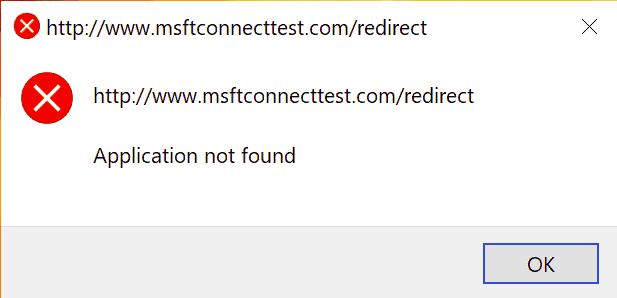
Prevention Tips to Avoid MSFTConnectTest Redirect Error
Regularly Update Software and Drivers
Keep your software applications and device drivers updated to mitigate the risk of encountering the MSFTConnectTest Redirect Error due to compatibility or security issues.
Maintain a Secure Network Environment
Ensure that your network is secure by using reliable antivirus software, enabling firewalls, and implementing strong passwords. A secure network environment reduces the likelihood of encountering redirection errors and other cybersecurity threats.
Conclusion
Resolving the MSFTConnectTest Redirect Error requires a systematic approach and understanding of the underlying causes. By following the methods outlined in this article, you can troubleshoot and prevent redirection errors, ensuring a smoother browsing experience.
FAQs
- What is MSFTConnectTest Redirect Error?
- MSFTConnectTest Redirect Error is a common browsing issue characterized by redirection problems and connectivity issues.
- Why does MSFTConnectTest Redirect Error occur?
- MSFTConnectTest Redirect Error can occur due to network configuration issues, browser settings problems, or outdated software.
- How can I resolve MSFTConnectTest Redirect Error?
- You can resolve MSFTConnectTest Redirect Error by checking network settings, clearing browser cache and cookies, updating software, and performing advanced troubleshooting steps.
- Are there any preventive measures against MSFTConnectTest Redirect Error?
- Yes, regularly updating software and maintaining a secure network environment can help prevent MSFTConnectTest Redirect Error.
- When should I seek professional assistance for MSFTConnectTest Redirect Error?
- If you’ve tried the troubleshooting steps outlined in this article and the issue persists, consider seeking assistance from technical support or IT professionals.